Remember that torn paper landscape I made about a month ago? Here it is!
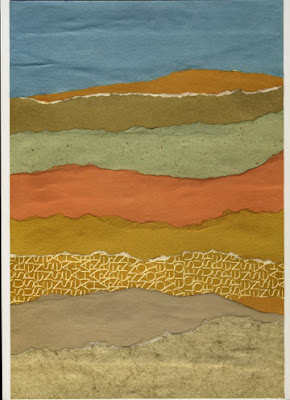
1. Create a torn paper landscape with the colors and papers of your choice.
2. Scan it and open the file in Photoshop or your favorite image editing software. All of the images that you want to use together will need to be saved at the same resolution, so pick your size and deal with your images now.
3. Duplicate your background layer, which will be the landscape.
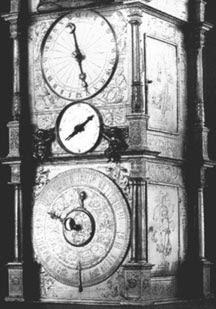
4. Add your largest image, which will form a “frame” for the smaller ones you want to add. I desaturated my image, dragged it into place, and used the overlay mode for blending. The opacity was lowered until it looked right to me. In this case, it’s at about 30%.

5. Drag and drop your smaller images, each into its own layer. I put the image of the eyes on a transparent background, and used a soft erasing paintbrush to make the edges blend with the layers below.

Copyright 2008 Cyndi Lavin. Not to be reprinted, resold, or redistributed for profit. May be printed out for personal use or distributed electronically provided that entire file, including this notice, remains intact.
Technorati Tags:mixed media,collage,assemblage,digital art,photography,altered books,art journals

Comments